Guest WiFi – How to Setup on MikroTik AP
Guest WiFi helps to keep your network safe and secure. Any sensitive wireless network should have a guest network. So, Guest WiFi is so essential for an office network. In a corporate office, guests or visitors frequently come and get connected to get internet for a few times. It is so much security issue to keep guest or visitor in the core network because among them someone can damage important network resources. So, to keep them isolated from the core network, Guest WiFi network can be the best solution.
What is Guest WiFi?
Guest WiFi is a separate wireless network name or SSID created on the same WLAN interface. This SSID will have different security profile/password for wireless device connection. Besides this, the SSID can have different DHCP server to assign IP address to the wireless devices of the guest. It is always better to keep the Guest WiFi network separated from the core network for security purpose.

Guest WiFi Network
How Guest WiFi Works
Guest WiFi is a separate SSID, created on a physical WLAN interface, where guest or visitor can connect to get internet for a while. According to our choice, we can configure simple DHCP Server or Hotspot Server/Captive Portal.
If we create simple DHCP Server, guest or visitor will use Guest SSID and password for authentication. On the other hand, if we use Hotspot Server/Captive Portal, we can apply an extra authentication methods like voucher code or Facebook login or something else.
As Guest or visitors are not trusted, it will always be better to keep separate them from the core network. For this, we can configure separate VLAN for the Guest WiFi network or can configure firewall rule to keep separate core network from the Guest network.
Devices those Support Guest WiFi
Not all Wireless Access Point/APs support Guest WiFi. A few WiFi Router supports Guest WiFi technology especially those provide business WiFi solution. Among them, MikroTik Wireless Router, UniFi Access Point and Grandstream are so popular.
UniFi Access Point is a feature-rich Guest WiFi solution. It provides an easy way to create Guest WiFi from its Control Panel. It also provides captive portal system in its Guest WiFi network which has multiple login methods like voucher card, Facebook login and so on. The only drawback of UniFi Access Point is to have a VLAN. Without creating VLAN, it is not possible to create and run a Guest WiFi network in UniFi AP.
Grandstream WiFi Access Point is another business solution that provide Guest WiFi. It also provides captive portal system and can be authenticated users from captive portal with multiple login methods. The most amazing feature of the Grandstream Access Point is that it can be maintained from the cloud so easily.
MikroTik Wireless Router has a robust solution for Guest WiFi. MikroTik WiFi AP can create up to 127 virtual APs on a single WLAN interface where on each virtual AP, we can create a new SSID with separate security profile/password for authentication.
Besides this, it is possible to assign different DHCP Server or Hotspot Server on each virtual AP. Configuring the Hotspot Server, it is possible to maintain a strong captive portal system where multiple login methods can be applied.
How to Create Guest WiFi in MirkoTik Wireless Router
MikroTik Wireless provides an easy way to create virtual AP on a WLAN interface. Creating a new virtual WLAN interface on a physical WLAN interface, we can easily setup a Guest WiFi where we can configure a DHCP Server or even Hotspot Server to turn this Guest WiFi as a separate captive portal network. In the following image, we can see, a new virtual interface named wlan2 has been created where a Guest SSID has also been created.
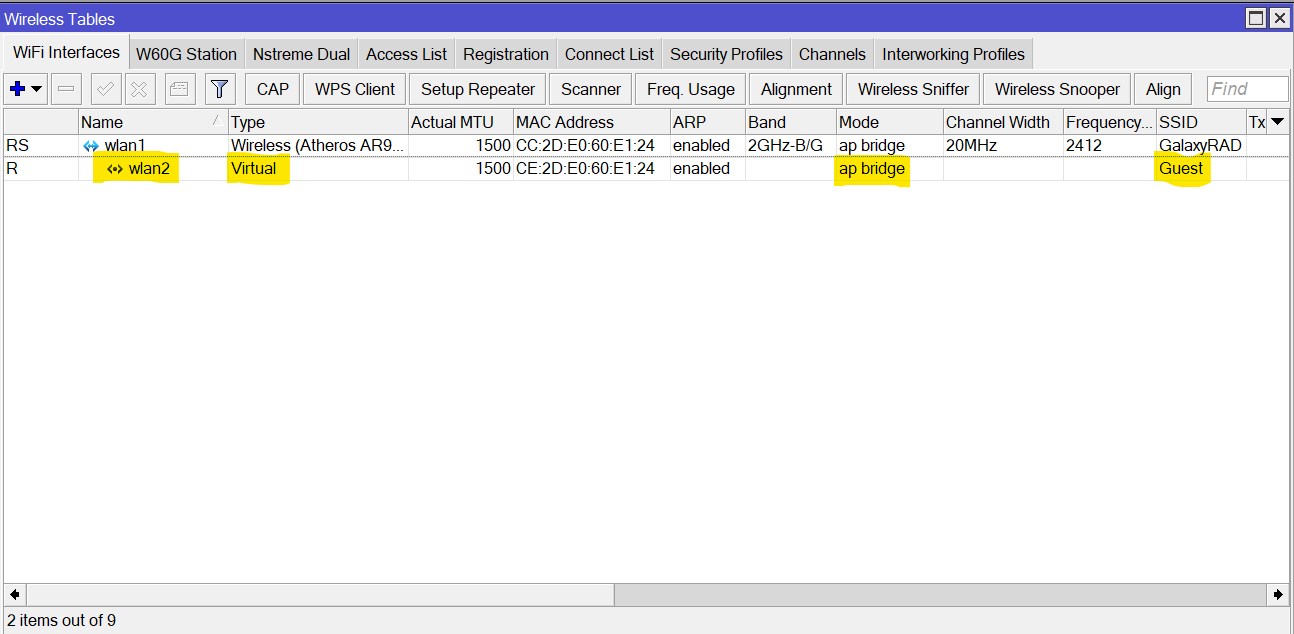
Configurating Guest WiFi on MikroTik Virtual AP
How to create virtual AP creating a new virtual interface on MikroTik WLAN interface has been discussed in another article named MikroTik Multiple SSID with Separate LAN and DHCP Server where you can find step by step tutorials & guides to create Guest WiFi in MikroTik Wireless router.
If you face any confusion to follow that article, feel free to discuss in comment or contact me from contact page. I will try my best to solve your query.
Why not a Cup of COFFEE if the solution?

