How to Get VMware ESXi Free License
You are here that means you are finding how to get ESXi free license because you have installed ESXi 6.7 or ESXi 7 and 60 days trial license has been expired and then all virtual machines have been powered off or you want to use VMware ESXi absolutely free of charge. Whatever your requirement, it is a good news that VMware provides free license with some limitations to use VMware ESXi absolutely free of charge. So, if you have a physical server and want to launch a few virtual machines, the free license of VMware ESXi will be suitable for your organizations. One of my previous articles, I showed how to install VMware ESXi on a physical server. Today I will show how to get ESXi free license from VMware website.
Getting Free ESXi License from VMware
Although VMware provides free license, it is not so easy get the license key. We have to follow some steps to the get the free license key. The following section will show the necessary steps to get free license from VMware.
Step 1: Signup and Login
To get a free ESXi license key from VMware, we have to first create an account in VMware website. Without creating an account, we cannot to do anything in VMware. So, go to VMware customer connect page and click on Register menu item. A registration form will appear now. Put your information that will be asked in this form and create a customer account.
After creating a customer account, go to VMware customer connect page and click on Login menu item and then login with your provided email and password.
Step 2: Choose Product and Register for the Product
VMware has a lot of products for virtualization. Among these, we want to download and get free license of VMware vSphere Hypervisor (ESXi). So, after login hover on Products and Accounts menu item and then click on All Products link. From All Products tab, choose VMware vSphere Hypervisor (ESXi) and click on View Download Components link.
From Download VMware vSphere Hypervisor (ESXi) page, select your ESXi version that you want to download from Select Version drop down menu. After selection, you will get a download link at right side.
Click on Download Now link. For download and getting free license key, selected version is required to be registered. So, you will first time find a link to register for the product at right side panel. After registering for the product, you will find the free license key and download option for the product under License & Download tab.
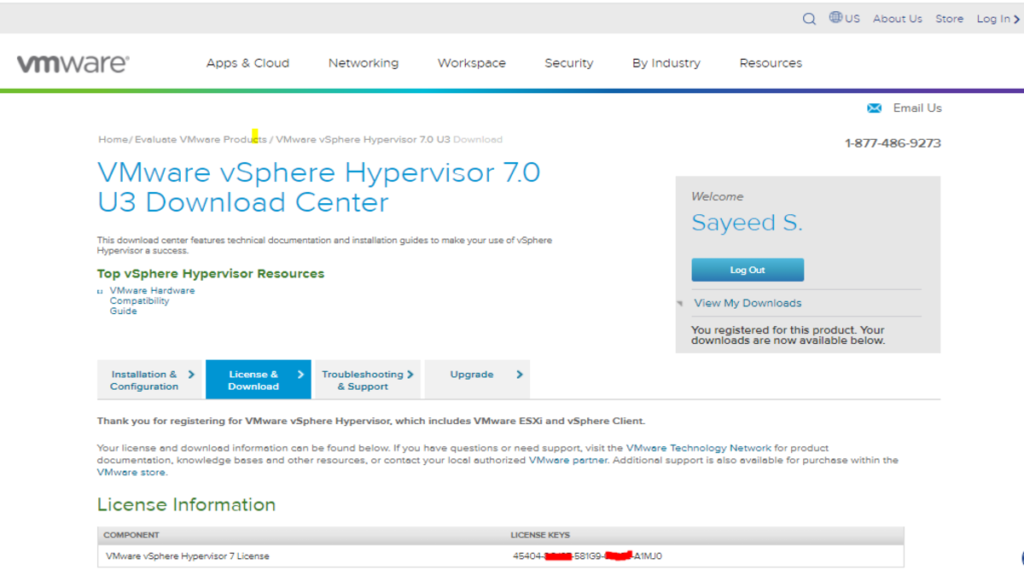
Limitations of Free ESXi License
VMware vSphere Hypervisor is a free product that provides a simple way to get started with virtualization at no cost. It provides only basic virtualization capabilities, allowing customers to virtualize servers and run applications in VMs in a matter of minutes. The free licensed ESXi cannot connect to vCenter Server and therefore cannot be centrally managed. Users can remotely manage individual vSphere Hypervisor hosts using the VMware vSphere Client. There are no restrictions on the number of physical CPUs per host and on the amount of RAM per server/host. The maximum vCPUs per VM is eight.
So, we can summarize the limitation of VMware ESXi as follows.
- No official VMware support
- Max 8 vCPU per VM
- Cannot be managed with vCenter
- vStorage API is not available
How to Download Vendor Customize VMware ESXi ISO
VMware ESXi provides vendor specific custom ESXi ISO. So, it is always better to install Custom VMware ESXi ISO for production otherwise we may face compatibility issues. Find your physical server’s custom ISO from this link and install on your physical server and keep hassle free.
If you face any confusion to follow the above steps, watch the following video guide that will make easier your life.
How to get free VMware ESXi license has been discussed in this article. I hope you will now be able to get ESXi free license following this article. However, if you face any confusion, feel free to discuss in comment or contact me from Contact page. I will try my best to stay with you.
Why not a Cup of COFFEE if the solution?

