Reset Mozilla Firefox to Default Settings
Mozilla Firefox is a free and open source web browser developed Mozilla Corporation. Mozilla Firefox is available for most of the popular operating system like Windows, macOS and Linux operating system. It is also a default web browser in Linux operating system. Mozilla Firefox is a popular web browser to any online user. It is said that no online user can go a single day without this Browser. I am also a fan of Mozilla Firefox browser and using this browser from the beginning of my internet life. Mozilla Firefox is mainly famous for its awesome features, user friendly looking and capability of adding useful add-ons so easily. So, try to use Mozilla Firefox and I am sure, you will really enjoy it. However, if you use Mozilla Firefox for a long time, you will face some unusual behavior due to malware attack, unwanted ads or unwanted add-ons issue. It is not a fault of Mozilla Firefox but a fault of your unconscious use to this browser. If you face any unusual behavior of your browser, don’t be anxiety. Because, Mozilla Firefox has integrated a tool to reset your browser to default settings. If you reset your browser, you will get a fresh browser where there will have no unusual issue. So, it will be beneficial for you to know how to reset Mozilla Firefox to default settings. If you are not familiar with the reset tool of Mozilla Firefox, keep reading rest of this article to find the proper guide to reset Mozilla Firefox to default settings.
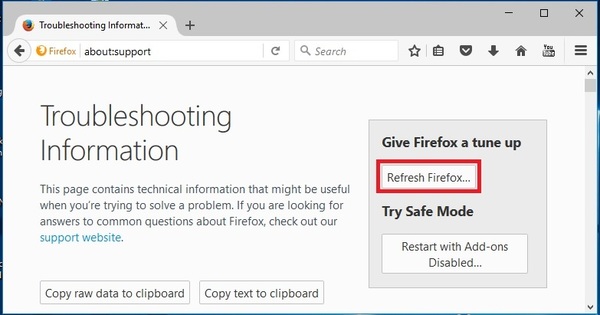
Reset Mozilla Firefox to Default Settings
If you are Mozilla Firefox user, sometimes you will face that your browser is showing abnormal behavior because of malware attack, unwanted ads or unwanted add-ons installation. Most of the cases, this abnormal behavior is occurred due to your unconscious use. You cannot blame that the Mozilla Firefox is a so bad browser because of this behavior. However, if you face this abnormal behavior of your Firefox browser, generally you have to uninstall your Mozilla Firefox completely and then install it again otherwise you can get rid of this situation. But it is too much disgusting to reinstall the Mozilla Firefox again and again. For this, Mozilla Firefox offers a tool to its user to reset the browser as if it has been installed newly. So, follow below steps to know how to use reset tool to refresh your Mozilla Firefox to its default settings.
- Go to Mozilla Firefox menu bar and click on Help menu. If you face problem to find menu bar first time, follow my below video which will show you how to open menu bar in Mozilla Firefox.
- Now click on Troubleshooting Information menu option under Help menu. Troubleshooting Information page will appear in a new tap. Alternatively, you can type about:support in URL bar to open Troubleshooting Information page.
- From the right-top corner of this page, click on Refresh Firefox button under Give Firefox a tune up gray box area.
- Refresh Firefox conformation window will appear with showing the options which will be done by this tool. Now click on Refresh Firefox button to take reset action by this tool.
- Mozilla Firefox starts refreshing now to default settings and restarts after refreshing to default settings. In the main time, it will keep a back of your current settings.
- Old Firefox Data will be stored on Desktop into Old Firefox Data folder where you will find your Bookmark backup as well as other Firefox data which are necessary for you .
Simple and necessary steps to reset your Mozilla Firefox browser to its default settings has been shown in the above procedures. If you follow those steps carefully, you will be able to reset your Mozilla Firefox to its default settings. However, if you face any problem to reset your Firefox browser, watch my below video about How to Reset Mozilla Firefox to Default Settings carefully.
How to Reset Mozilla Firefox to Default Settings has been explained steps by step in this article. Also a video tutorial has been uploaded so that you can reset your Mozilla Firefox so easily without any hesitation. However, if you face any problem to reset your Mozilla Firefox to its default settings, feel free to touch with me by discussing in comment or contact with from Contact page. I will try my best to stay with you.
Why not a Cup of COFFEE if the solution?

