How to Block NetShare Changing MikroTik TTL
Internet user can easily share their net connection to others using their smart phone or Laptop creating Hotspot. Smart phone users especially Android users by default get a net sharing app named Mobile Hotspot to share his net connection to others. Besides Mobile Hotspot, there are many Android Apps like NetShare those can be used to share net connection to others.
Sharing net connection to others or friends is a good feature in Smart phone but sometimes users misuse this feature. For example, they buy a package from any ISP and then share his connection to his friends or roommates. In this case, the ISP faces money and bandwidth loss especially that ISP who runs Hotspot and does not maintain Bandwidth management. So, they find a solution to prevent net sharing by his clients.

Net Sharing in any Network can easily be blocked if anyone runs his network using MikroTik Router. MikroTik provides a TTL changing firewall rule that can be used to block net sharing by any apps in Smart phone. In this article, we will see how to block net sharing changing TTL in MikroTik Router.
What is TTL (Time to Live)?
It refers to the amount of time or “hops” that a packet is set to exist inside a network. When the predefined timespan or hop count expires, the packet is either discarded or revalidated. In networking, TTL is used to prevent data packets from moving across the network indefinitely. We can set TTL to any value between 1 and 255. The default TTL value of MikroTik Router is 64.
Blocking NetShare Changing TTL in MikroTik Router
When any packet moves from one router to another router, the TTL value gets reduced by one and when TTL value becomes one, the packet cannot move to the next router and dropped by the last router. So, if we can change TTL value from our core router and can set the TTL one when it will reach to the client’s device like Smart Phone or wireless devices, the packet cannot reshare to any device using Net Sharing Apps.
MikroTik Router provides an easy to change TTL value for incoming packets. So, we can block net sharing changing TTL value in our core router. The following steps will show how to block net sharing using MikroTik Router.
- Login to MikroTik Router using Winbox with full permission user.
- Go to IP > Firewall menu item. Firewall window will appear.
- Click on Mangle tab and then click on PLUS SIGN (+). New Mangle Rule window will appear.
- Under General tab, choose postrouting from Chain dropdown menu.
- Choose output interface (like ether2, LAN etc. what you have made for your network) from Out Interface dropdown menu.
- Click on Action tab and choose change TTL from Action dropdown menu.
- Put TTL value 1 in New TTL input box.
- Click Apply and OK button.
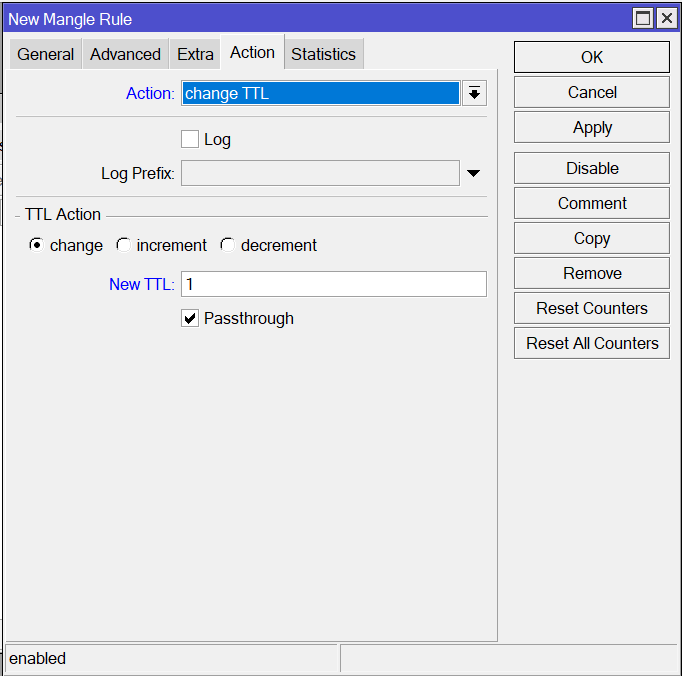
MikroTik Router configuration for blocking NetShare has been completed. Now your clients will not be able to share their net connection to others using net sharing apps or Mobile Hotspot.
If you face any difficulty to follow the above steps, watch the following video about how to block internet sharing by Netshare or Bluetooth changing MikroTik TTL.
This is the complete solution to prevent net sharing using NetShare Apps. If you face any issue to apply this configuration in your MikroTik Router, feel free to discuss in comment or contact me from Contact page. I will try my best to stay with you.
Why not a Cup of COFFEE if the solution?

